How to Whitelist Email Domains
To ensure the security of the portal, VIDIZMO offers a new feature called "Whitelisted Email Domains." This feature allows administrators to limit the users who can sign up for their portal to those who have email addresses from a pre-approved list of domains. This means that only users with email addresses from the approved domains can create an account on the portal. To learn more about Whitelisted Email Domains, see: Understanding Whitelisted Email Domains.
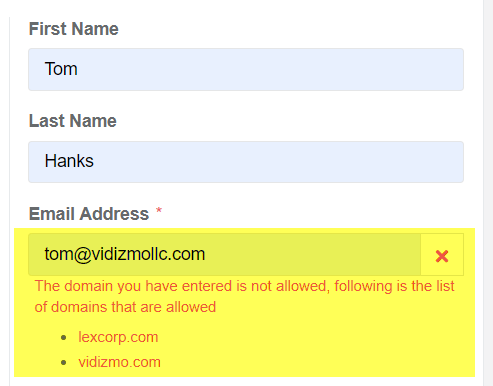
Once checked, the list of authorized domains will be displayed on the sign-up screen alongside the sign-up form. This helps to ensure that users only use authorized email addresses to sign up, and helps to prevent unauthorized access to the portal.
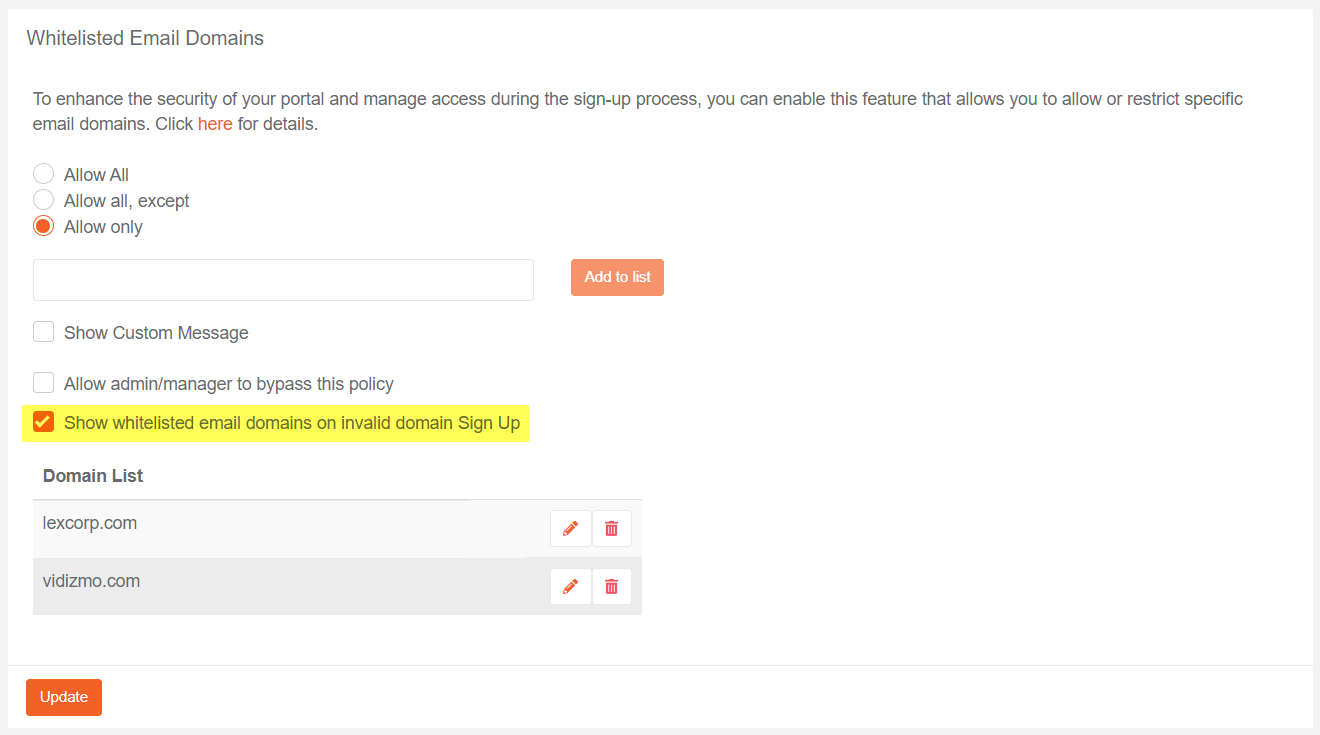
Roles and Permissions
- Administrators and Managers can add Whitelist Email Domains to allow/restrict sign-up on specific domains.