Join or Leave a Portal in VIDIZMO
In VIDIZMO, a primary account can have multiple portals for segregation, categorization, and organization of digital media content. For instance, a large-scale enterprise has several departments for whom they can create separate Portals. This will assist them in segregating content, ensuring that their sensitive data (videos, audios, images, documents, etc.) is not accessed by unauthorized users.
However, at times users of one portal may want to join another portal. In VIDIZMO, users can request approval from another portal’s users who have the access rights to manage users. Here is how a user can join or leave another portal.
Here’s how a user can join or leave another portal.
Access Portal
-
From the Account Homepage, open the left navigation menu using the overflow menu in the upper-left corner.
-
Select Portals to expand the list.
-
Then select the All Portals tab.
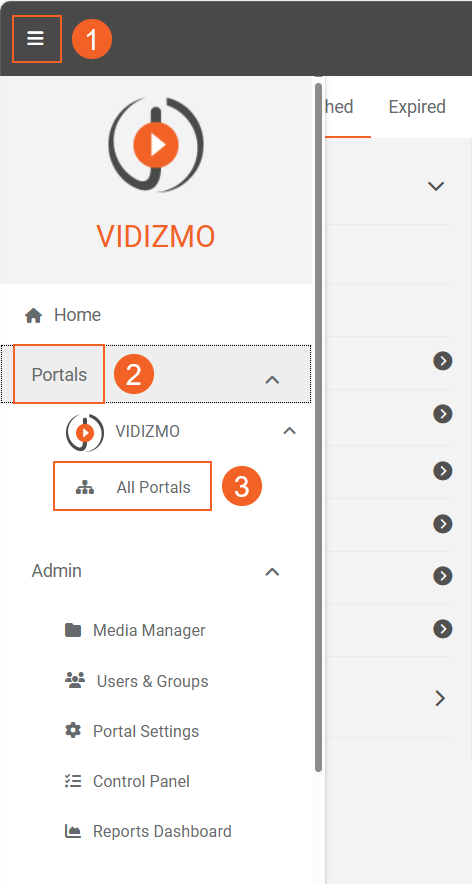
Join a portal
- The All Portals screen lists all portals created under your account.Find the portal you want to join, and select the Join Portal ( + ) icon.
![]()
- In the confirmation dialog, select Join to submit your request.
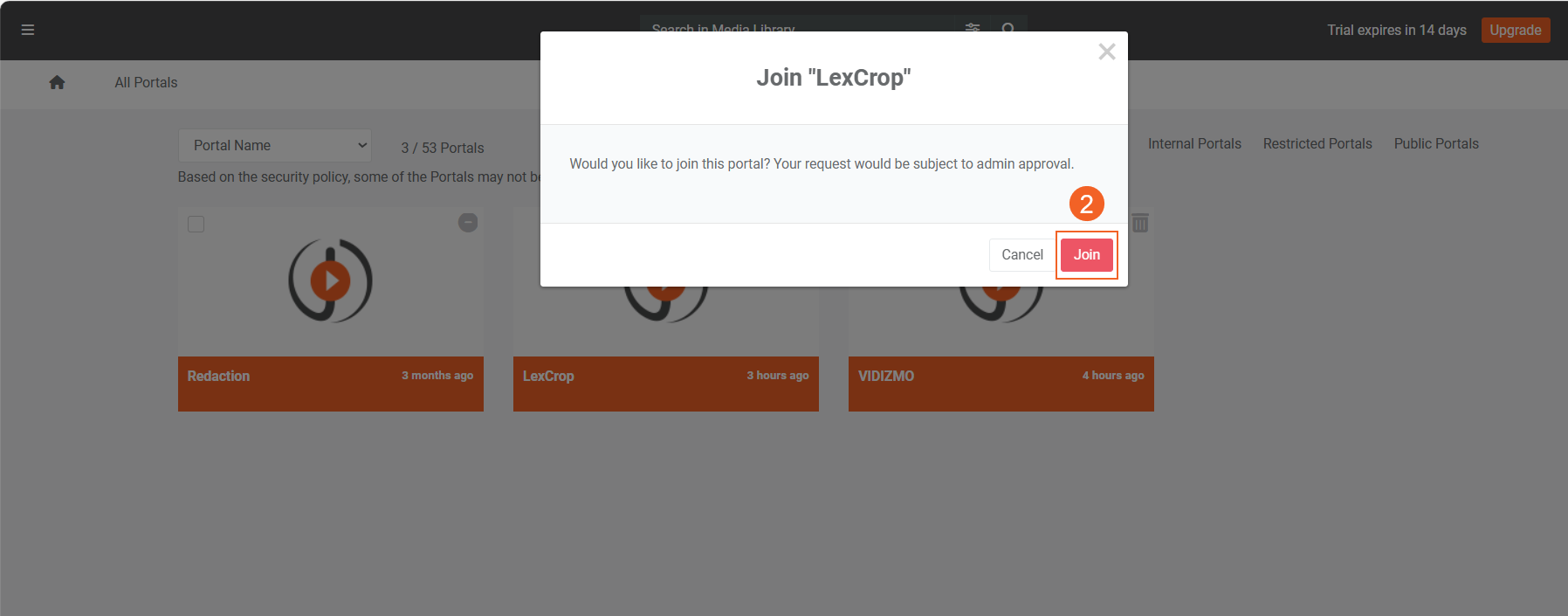
You’ll be added to the portal automatically.
Leave a portal
You can remove yourself from a portal at any time. Once you leave, you’ll no longer have access to its content or settings.
- Find the portal you want to leave, and select the leave Portal ( - ) icon.
![]()
- To confirm, type the portal name in the text box that appears in the confirmation dialog.
- Select Remove to leave the portal.
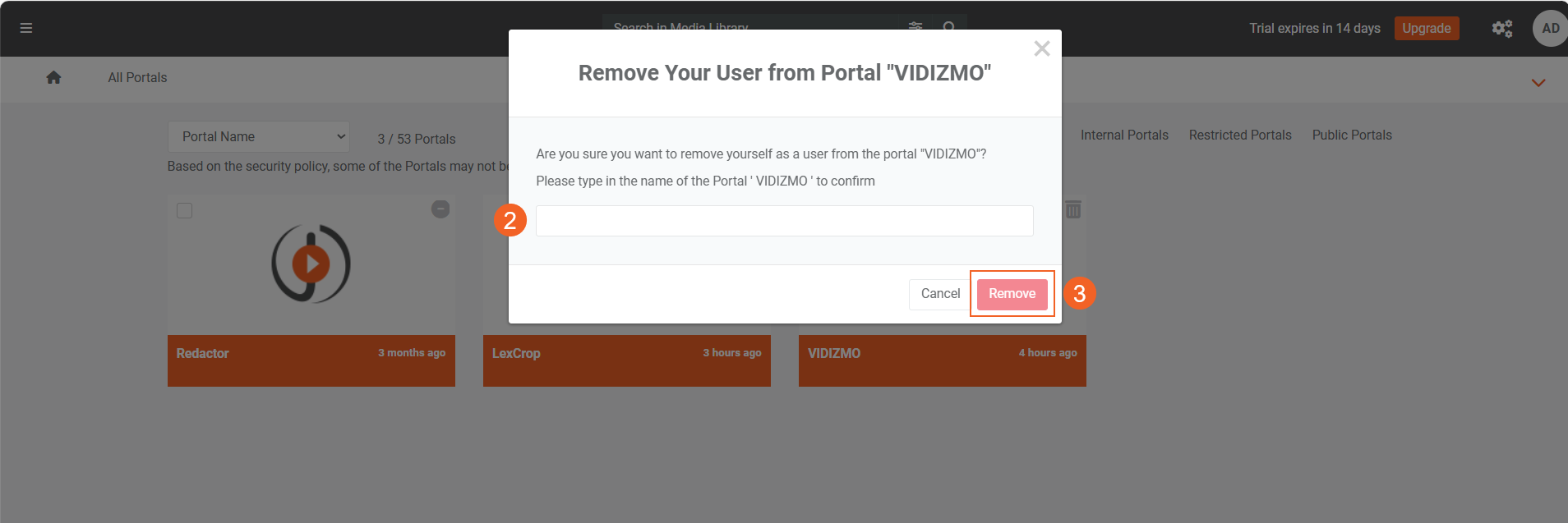
Read Next
How an Unregistered User can Join Portal